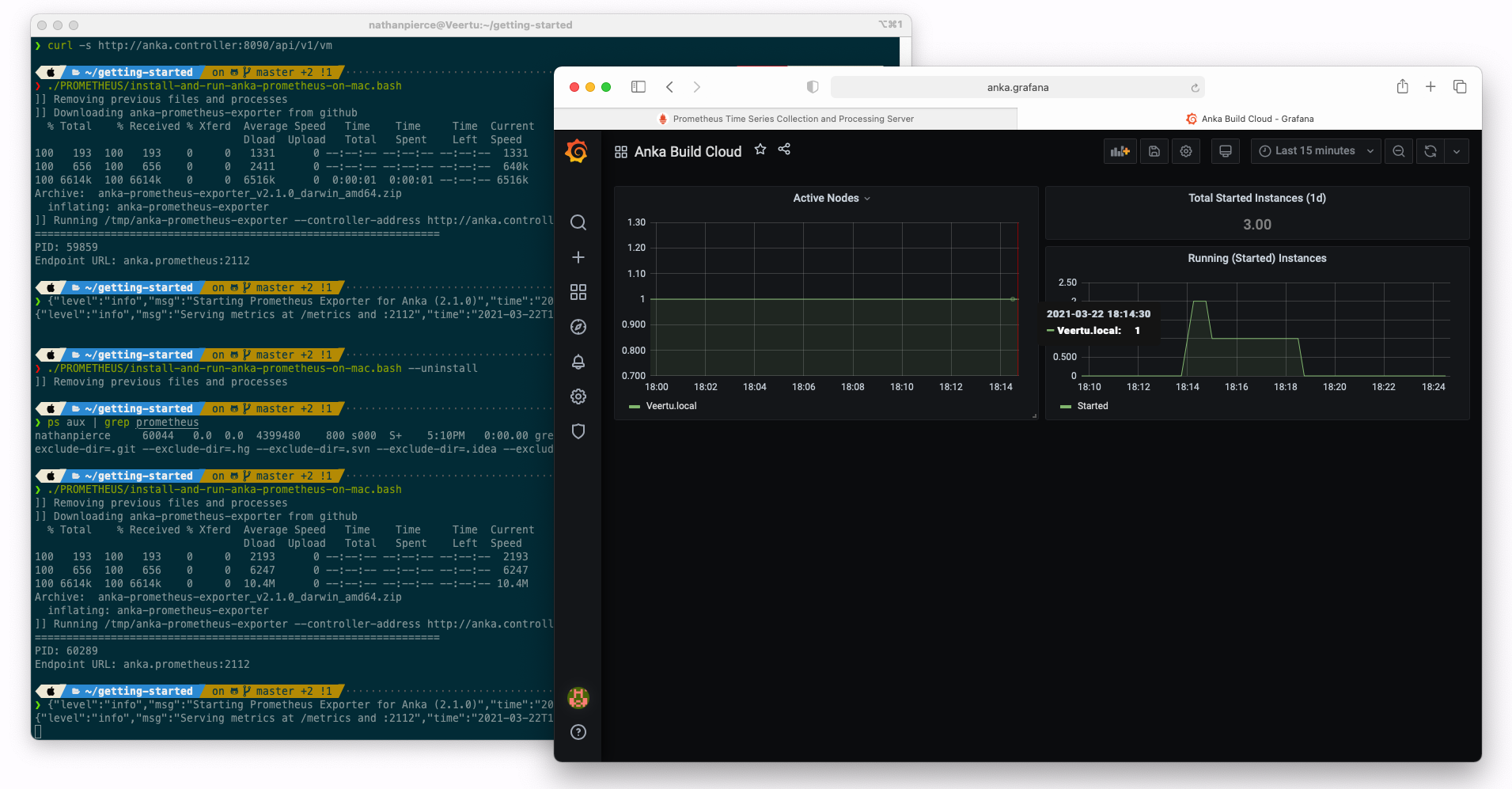Monitoring
In order to monitor your Anka Build Cloud, you’ll need a few things:
-
A way to collect metrics (time series database, etc)
-
A way to graph and setup alerts
Prometheus + Grafana
Prometheus is a powerful monitoring and alerting toolkit. You can use it to store Anka Controller, Registry, and VM metrics to build out or integrating into existing graphing tools like Grafana.
While exactly how you should install Prometheus and Grafana are outside of our bounds of support, we do have a way to set it up locally (using docker), connect it to your Build Cloud Controller, and start playing around on your machine. The script you can run to achieve this can be found on our Getting Started Github Repo.
Once the getting-started repo is cloned into your local machine, you need to start a docker container with Prometheus. Execute the run in docker script: cd getting-started && ./PROMETHEUS/run-prometheus-on-docker.bash. Once running, visit the url and port it created for you (shown in the output of the script).
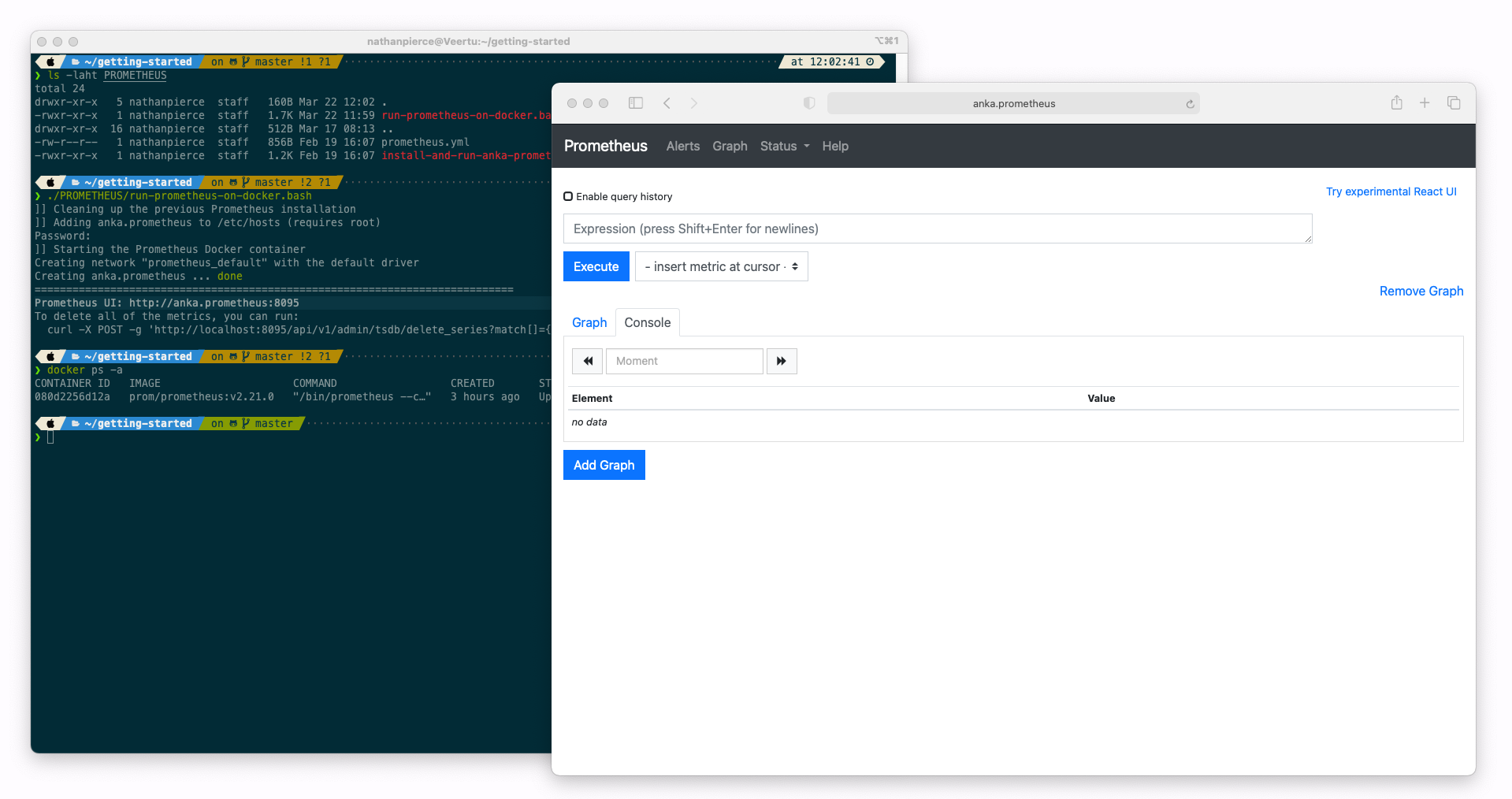
Prometheus does not collect metrics from the Anka Build Cloud by default. You’ll need to run the Anka Prometheus Exporter for that. Use the Getting Started Github Repo script for this:
❯ ./PROMETHEUS/install-and-run-anka-prometheus-on-mac.bash
]] Removing previous files and processes
]] Downloading anka-prometheus-exporter from github
% Total % Received % Xferd Average Speed Time Time Time Current
Dload Upload Total Spent Left Speed
100 193 100 193 0 0 1331 0 --:--:-- --:--:-- --:--:-- 1331
100 656 100 656 0 0 2429 0 --:--:-- --:--:-- --:--:-- 2429
100 6614k 100 6614k 0 0 7440k 0 --:--:-- --:--:-- --:--:-- 7440k
Archive: anka-prometheus-exporter_v2.1.0_darwin_amd64.zip
inflating: anka-prometheus-exporter
]] Running /tmp/anka-prometheus-exporter --controller-address http://anka.controller:8090 and backgrounding the process
================================================================
PID: 2323
Endpoint URL: anka.prometheus:2112
❯ {"level":"info","msg":"Starting Prometheus Exporter for Anka (2.1.0)","time":"2021-03-22T15:19:17-04:00"}
{"level":"info","msg":"Serving metrics at /metrics and :2112","time":"2021-03-22T15:19:17-04:00"}
This will run the exporter in the background (it will not be available after you reboot your machine and you’ll have to re-run the script). The exporter is setup, by default, to connect to http://anka.controller:8090 and your controller may not be running at this URL and port. Feel free to modify the script!
Next, you’ll want to confirm that the metrics are now available in Prometheus.
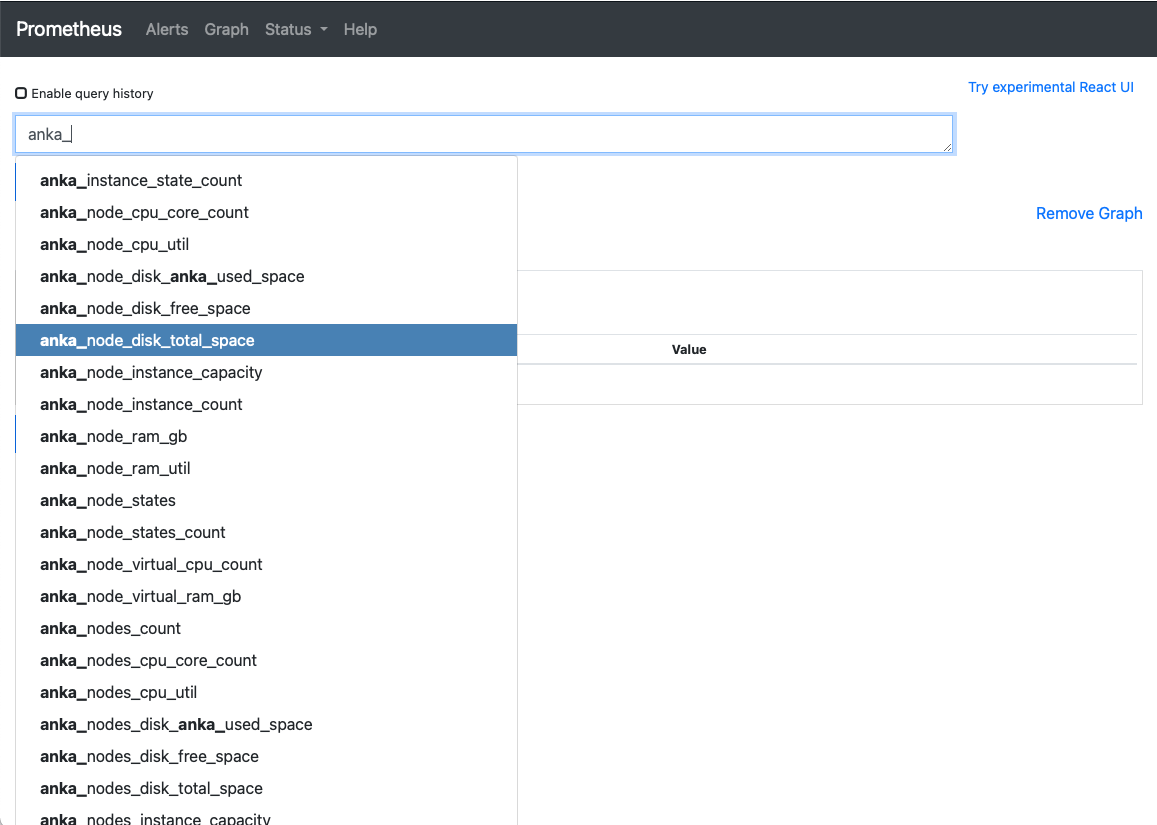
Once you’ve confirmed the metric are available, you can now use the built in graph and alerting for several metrics. For example: anka_node_states to see when Node connectivity to the controller fails, anka_instance_state_count to see when instances are throwing errors, anka_node_cpu_util to trigger alarms when VMs are crippling the Node, and much more. A full list of metrics is available at https://github.com/veertuinc/anka-prometheus-exporter#exposed-metrics.
We won’t go into depth with setting up Grafana as it’s already covered on https://grafana.com/docs/grafana/latest/getting-started/getting-started-prometheus/.
Grafana will need to connect to the host and port for Prometheus. This is available at
http://host.docker.internal:8095if you used the scripts in the Getting Started repo.